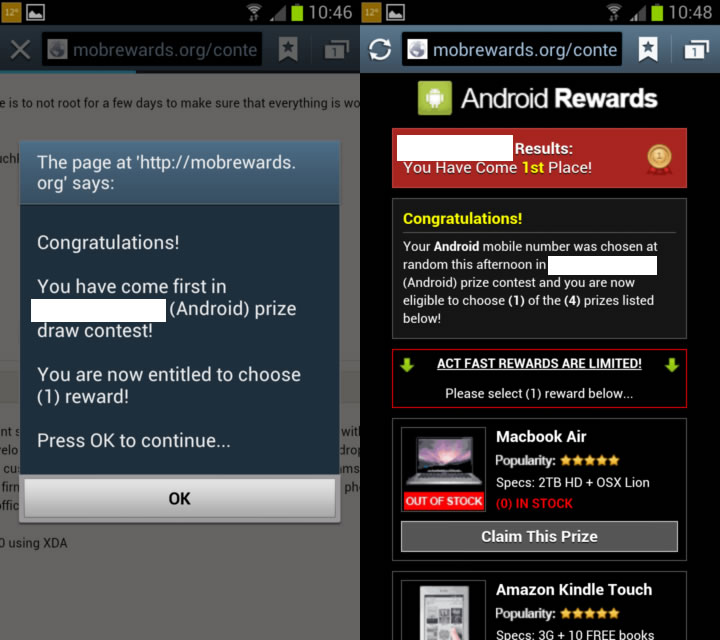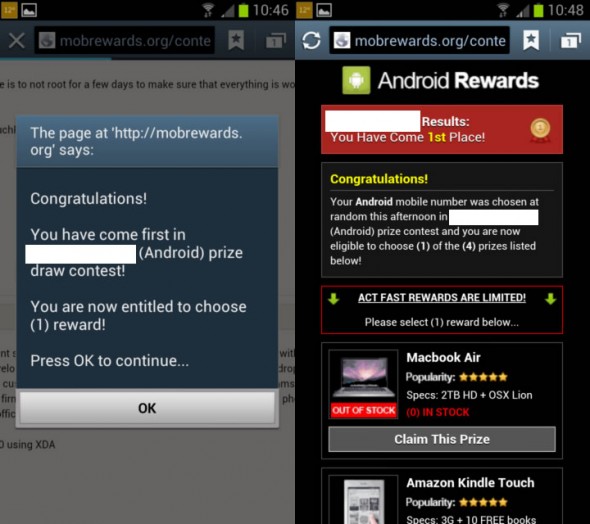
If you browse the web using an iPad, iPhone, or any of the wealth of Android smartphones you may have started seeing annoying ads for a site called Mobrewards, which seem to pop up on various pages across the web, often forwarding users from the page they are viewing to mobrewards.org. The volume of these pop-ups and annoyance of being redirected has meant that some users have resorted to rebooting their phones or tablets to get away from the problem.
We’ve seen these problems ourselves at TechFruit HQ on both an iPhone and an HP TouchPad running Cyanogenmod Android ICS, but it seems to be affecting everyone from iPad users to those with the latest Samsung Galaxy S3. There also doesn’t appear to be any pattern as to which sites redirect users or show this popup – it is happening across a wide variety of sites targeting a variety of users. We haven’t seen any reports of Windows Phone users being targeted as yet, but they may simply be too small a portion of users to be targets at the moment – some security through obscurity like Apple has had with OSX over the years.
Our first thought was that the issue came with a rogue app, although that it is affecting both iOS and Android users makes this less likely, and with some Samsung Galaxy S3 users noticing the problem with phones only a day or two old – again this points to a web based issue – most likely a rogue advertiser injecting these popups and redirections through a respected ad network. As yet we have been unable to determine which network this is, however, as the sporadic issues cannot be reproduced – meaning this is a targeted scam possibly targeting users at certain times of day such as during the night when users are less likely to investigate, and possibly using some delaying tactics so users cannot be sure which site is causing them the issues.
Hopefully we will find more information on this soon and help everyone address the issue. For the time being if you see the popup do not click Yes/Accept and close the browser window, clear your browser cache, clear your cookies, and make sure you have block popups turned on.
#UPDATE 30/06/2012
It appears that whoever is behind this scam is also using the name “Mob Prizes”, “Mobile Winner”, “Mobile Visitor”, “Rewards Today”, and “Mob Gifts” and using mobprizes.com as well as mobilewinner.org, mobilevisitor.org, rewardstoday.org, and now mobgifts.org and it is affecting users from all over the world – not just the UK and US anymore.
#UPDATE 28/02/2013
The mob rewards scam seems to be continuing a pace, and now with a new twist that there are reports of users being pushed to the App Store to download the Candy Crusher app. This is likely due to the app offering some form of affiliate agreement, but as the app is free with in-app purchases something affiliates don;t normally earn commission on it is a bit of a mystery at this point.
#UPDATE 21/04/2013
The mob rewards scam seems to be continuing, with iPhone users unable to use the browser (Safari) after an advertisement from ad.king.com. The problem here is that iOS does not close your tabs when you close Safari or reboot, which means that it is difficult to close the ad. There are, however, a couple of ways to fix this:
- Try opening a link to a different page (like Google.com) from a link within an email or Twitter. Then once that page is open, click the open tabs icon and close each tab apart from Google.com. Then reboot and see how that works for you.
- Settings >> Safari. Under the “Privacy” section switch on “Private Browsing”. Click “Close All Tabs”. Then open Safari and go to Google.com. Close Safari. REBOOT your iPhone. Now go back and switch off private browsing in Settings.
Let us know how you’re getting on in the comments.
[The images above of the problem were captured by Galaxy44 on the XDA Developers forum]