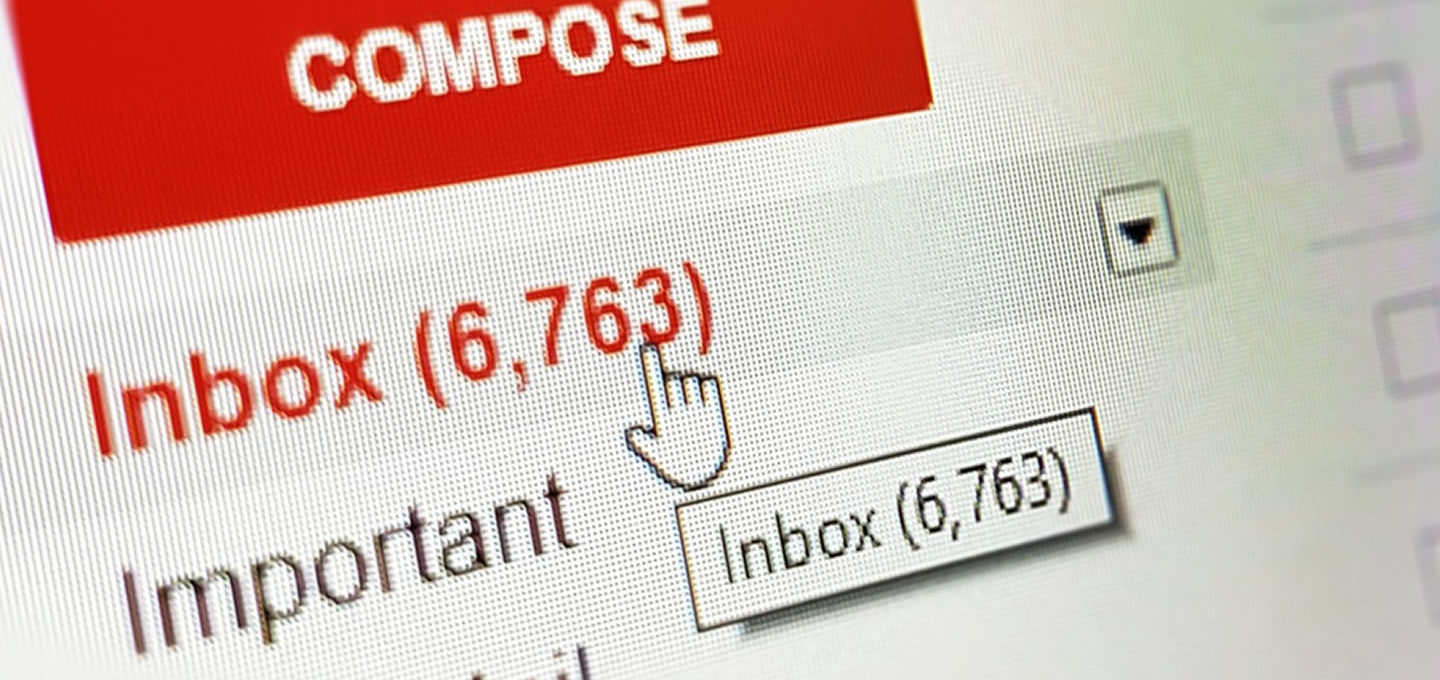The internet has come a very long way over the last twenty years, but email is still king when it comes to keeping in touch with your customers. And if you want to turn your buyers into repeat customers then you need to build your email list and keep them engaged. Mass emails can drive sales and yet many people are still not using the tools at their disposal.
Why it’s time to upgrade from CC or BCC
CC (carbon copy) and BCC (blind carbon copy) emails are a useful tool when you want to send an email to one or two others and keep someone else in the loop, but they are not designed for mailing lists. Not only do way too many people make mistakes and CC when they should BCC and list the email addresses for their whole list to every subscriber (whoops!), but they are a mess to monitor, and often suffer from deliverability issues.
If you are sending to more than a dozen people, then it is time to look into a service designed for mass email. There are dozens of options available for those looking to send mass emails, from services like GMass that turns your standard GMail inbox into something better designed for marketers, to services like MailChimp, MailPoet, MailGun, and more.
How to build your list
The idea with building a list is that those leads are already targeted as they have either already bought form you before or have actively chosen to give you their details to receive offers from you in the future – that is what makes email lists so valuable. It can still be difficult to convince users to share their details with you, but there are a few innovative methods many websites use to increase subscriber numbers:
- Offer a discount to subscribers – tempt people to sign up with the promise of 5-10% off their next order and you might be surprised how many will give you their details.
- Add a sign up form on every page – put your newsletter signup form in the footer of every page on your site
- Surprise with exit intent – show a popup to users as they are about to close your website with exit intent technology with a little extra push to sign up, such as offering that 5-10% discount.
- Lock up some content – not all transactions need to be financial, and people are often happy to give you their email to get free access to a tool, product, or service, or even just a nicely formatted PDF of the same content as on the page.
How to design your newsletters
Whilst website design has developed rapidly over the last few years to incorporate responsive designs that fit to any screen size, email design is stuck back in 2005 thanks to the html render engines used by software such as Outlook staying a long way behind the times. This is annoying if you want to add lots of bells and whistles to your newsletter design, but in reality these issues force marketers to focus on content. And many people, myself included, will almost always opt for a text-only or “light” version of newsletters rather than one filling up my inbox with heavy images.
The best way to design emails is therefore to keep it simple. Design for screen widths of 600px and only include a handful of images in a relatively simple design of one or two columns with standard fonts – anything more is generally overkill and may well end up unreadable on various platforms anyway.
Conclusion
Start building your email list now. The tools for collecting emails and sending newsletters to your subscribers have never been easier to use or more affordable and if you aren’t building your list already then you are leaving money on the table.