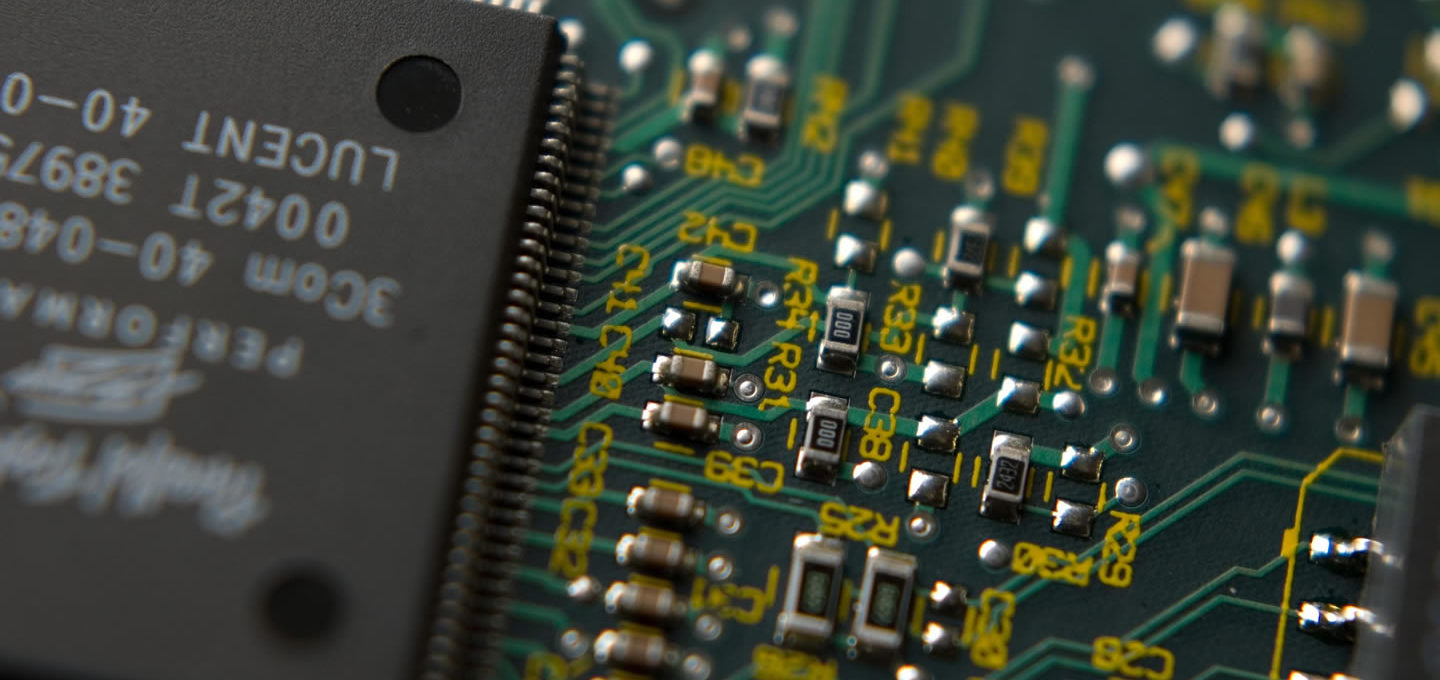Since the turn of the last century, computers have developed at an unprecedented rate. They’ve become more powerful, more compact, and more capable than ever before, but these innovations have come at a cost.
Primarily, the combination of a slimmer design, a sharp rise in CPU capability, and more densely packed transistors has created a perfect storm, in which much more heat is generated by devices.
The above can make your computer prone to two key and concerning issues: overheating and system overload. This can not only cause your hardware to fail but can lead to serious and irreversible damage to your motherboard circuits.
So how can you avoid this? One solution lies in hardware monitoring tools, which can help to prevent the above problems while simultaneously enhancing system performance and increasing your computer’s lifespan.
So how does it work?
How do hardware monitoring applications work?
It’s an obvious question to ask, and one the average layman is unlikely to have an answer for. While we won’t delve too deeply into the specifics, hardware monitoring applications, also known as server monitoring software, perform their role by collecting raw data from sensors located throughout your computer.
These can notify the software (and its user) of potential issues before they cause problems, helping to prevent outages and maintain overall system health and performance, which are all major plus points.
But what system components and metrics should this software track in order to supply sufficient information?
What your hardware monitoring solution should track
There are a number of performance indicators that your server monitoring software should track. Most important among these are:
CPU usage. CPU performance rate can be amplified by procedures such as overclocking. Any rise in power demands due to code errors may lead to a resultant and serious rise in core component temperature.
Event logs. Event logs track network access to ensure its continued safety. These are stored on your desktop and may need to be transferred via email if a drive falls victim to a high fever or another issue.
Fan speed and core temperature. CPUs should be run at the lowest possible temperature, and fan speed can play an important role in this. That’s because, where temperature increases, your computer can fall victim to overheating. This can not only lead to a system crash but cause damage to the CPU chip too.
Memory utilisation. Increased memory usage can negatively affect the performance of your operating system. An app that hogs cache memory, for example, could cause a decrease in functionality.
Network tracking. Defective hardware, a broken adapter, wiring problems, and protocol failure can all adversely impact the bandwidth of your system, so they need monitoring closely in order to avoid this.
Voltage. Sub-par or above-par voltages must be tracked as well to prevent these from adversely impacting your PC or server.
The takeaway
When it comes to choosing a hardware monitoring solution, there are so many different options on the market that picking between them can be difficult. However, it’s important to remember that they’re not all created equal and that, in order to be effective, they should ideally contain all of the key performance features listed above. Ensure that this is the case and you can’t go far wrong with your selection.
Photograph by Zathris