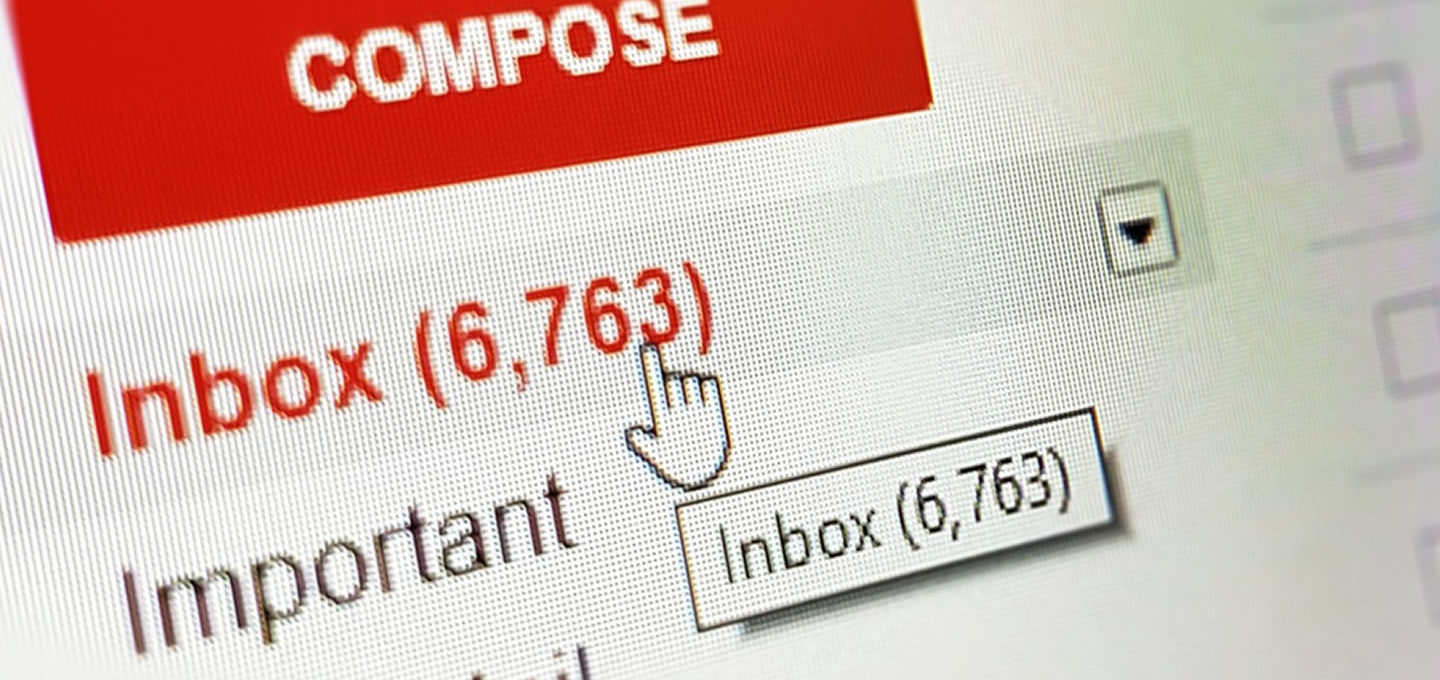GMail revolutionised the email industry when it beta-launched in 2004 and offered everyone gigabytes worth of storage, threaded email chains, POP3 and IMAP support, and more. It still reigns supreme as the best free email solution (or at least low cost with G-Suite for brands), but for newsletters most people have turned to specialised solutions to send emails to dozens or even thousands of subscribers.
MailChimp, Sparkpost, every other other newsletter solution has their own pros and cons, but they all falter in splitting up your email activities between messaging people directly and sending newsletter emails. Ideally, you want to combine these two activities into a single solution – and that is exactly what the GMass offers, by putting your email marketing needs right inside GMail.
The free Chrome extension lets you send up to 500 (GMail free) or 2,000 (G-Suite) emails per day through GMail’s servers for a low monthly fee, which is more than enough for most small to medium-sized businesses. And by having all your email needs combined into a single service, it means fewer logins to remember and fewer user interfaces to get your head around – leaving you more time to spend getting in contact with your customers or subscribers. And it doesn’t mean sacrificing features either, with GMass capable of email scheduling, open and click tracking, mail-merging from Excel spreadsheets, and sending out automated follow-up emails.
Even better, for those who just want to create a more efficient solution for their local team or group emails then adding 30+ people into the To or CC field, then GMass has a free tier that lets you send out up to 50 emails per day without spending a dime. All the other features work exactly as they do on the paid accounts, with just a little text link in the footer of each message. If you have ever thought you would like to keep your email group a bit more organised, but didn’t want to have to learn a new tool just to send out a newsletter to a few dozen subscribers, then GMass will let you do so for free. And if your list explodes and you end up needing to send out to more people then you can always upgrade to a paid account with little fuss.
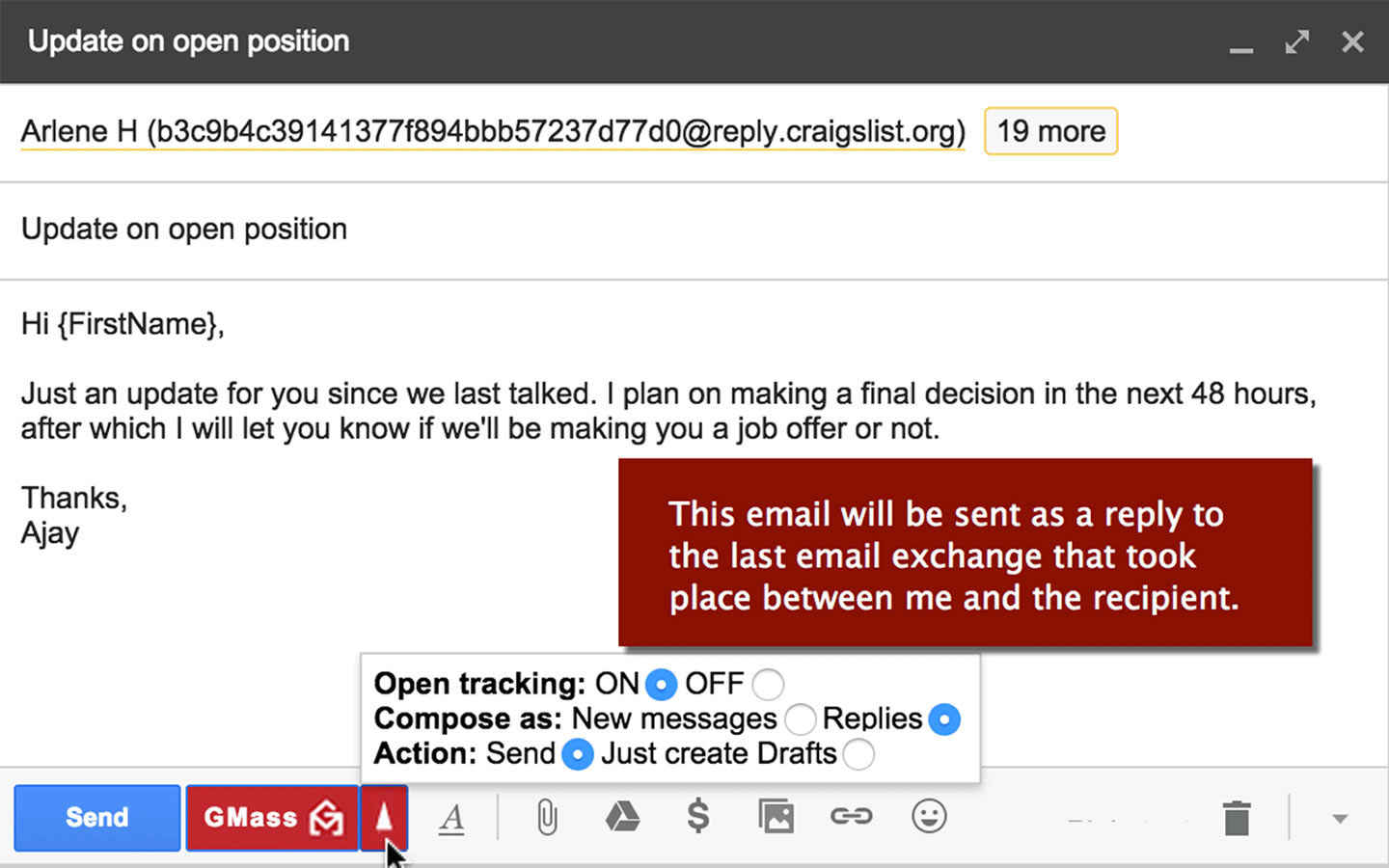
Photographs by Gabrielle_CC / GMass
This post was written in collaboration with Nakturnal.