These days, online security and privacy are of the utmost importance to the majority of internet users. One of the major problems facing people is staying safe throughout their time on the internet, regardless of the device. It is displayed in these Statista findings that roughly half of all website traffic worldwide comes via mobile devices, showing how popular mobile browsing is for the modern user.
Given that mobile devices aren’t as strong or capable as your standard modern computer, they can’t run the heavy, but necessary, programs that will help to keep you safe and secure while online. People who want to be protected online when using computers will deploy a VPN, and while there are mobile VPNs, the ‘lite’ nature of mobile apps has led to them not being very trusted applications. Thankfully, there are ways that a VPN program on your computer can protect your mobile browsing or help you to bypass geographic restrictions on your mobile.
Why do I need a VPN?
VPN stands for Virtual Private Network. The software allows you to connect to another server via a secure tunnel and to browse the internet via that server’s internet connection then. It keeps your data encrypted and makes it appear as though you are browsing from the nation that the server is situated. As explained in these VPN uses, the networks were originally created to connect business networks securely over the internet and allow employees to work on the network from home. Nowadays, the uses of VPNs have been expanded greatly.
Nowadays, one of the primary uses of VPNs is to bypass geographic restrictions in order to access content that certain websites and services have restricted to set countries or continents. An example of this is the differing content of Netflix from country to country. Along with this use of gaining access to entertainment, the best VPNs, as shown by this NordVPN review, also provide high levels of security and privacy to ensure that your details and location are hidden and that outside sources can’t gain access to your computer when you’re using a public network. The process of accessing the internet via a VPN can result in slower browsing and use while online, but the best services manage to keep your speeds high.
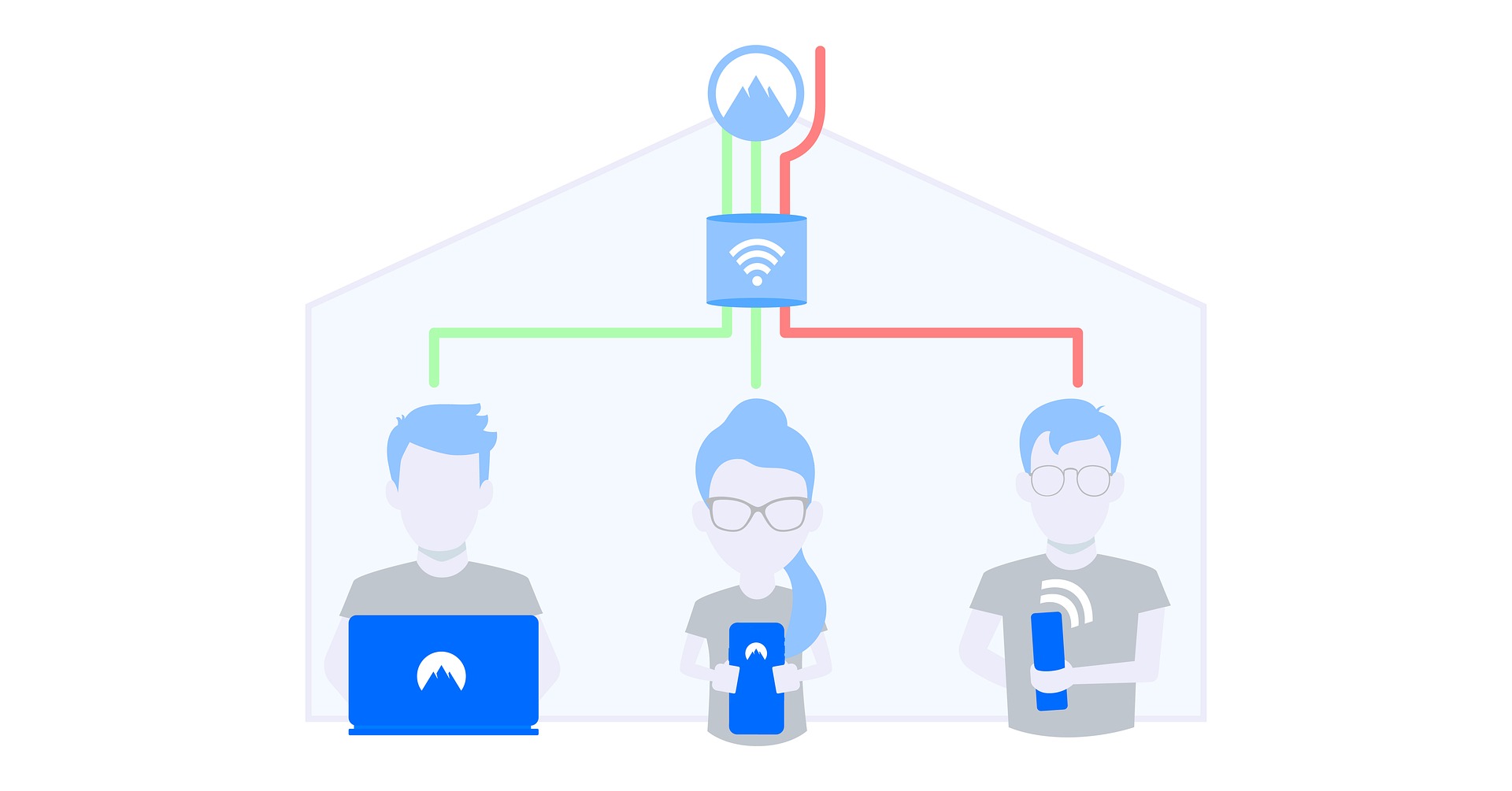
How to use your computer’s VPN on your mobile
Many mobile VPNs cannot be trusted, so the best way to go about ensuring a high-standard of VPN protection on your mobile device is to connect your mobile to your computer’s VPN service. There is an easy in which you can do this if you’re using Windows 10, but if you’re using an older version of Windows, you’ll need to create and configure a virtual router according to this CompariTech article. With Windows 10, you can set up a protected Wi-Fi hotspot from the setting menu already installed on the computer. Simply use the search function from the home screen to get to the ‘mobile hotspot’ page, enable sharing your internet connection, and then make sure your connection is shared over Wi-Fi.
Once you’ve edited your network info further down, you then select ‘Change adaptor options,’ right click on your VPN adaptor, go to properties, sharing, and then check the box to allow other network users to use the connection, as well as select your created connection under ‘Home networking connection’. Then, you turn on your VPN program. Your computer is now VPN protected, as will any other device connected to your established hotspot.
There’s little need for you to risk it with a weaker or untrustworthy VPN app on your mobile device when you can simply connect to your computer via your own hotspot to utilize the strong VPN program that you’re already paying to use.
Images by Stefan Coders (2)

